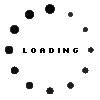How to Find Your Video Installation Guide
HOW TO FIND THE VIDEO INSTALLATION GUIDE FOR YOUR LAPTOP MODEL

Enter your laptop model number into the search box:
The model number can usually be found on the bottom of your laptop case, LCD monitor or touch pad.
Scroll down to the bottom of the page, and click VIDEOS:
Once you found your laptop model product page. Scroll down to the bottom of the page. Click on the button that says View Videos.
Watch the video for your laptop.